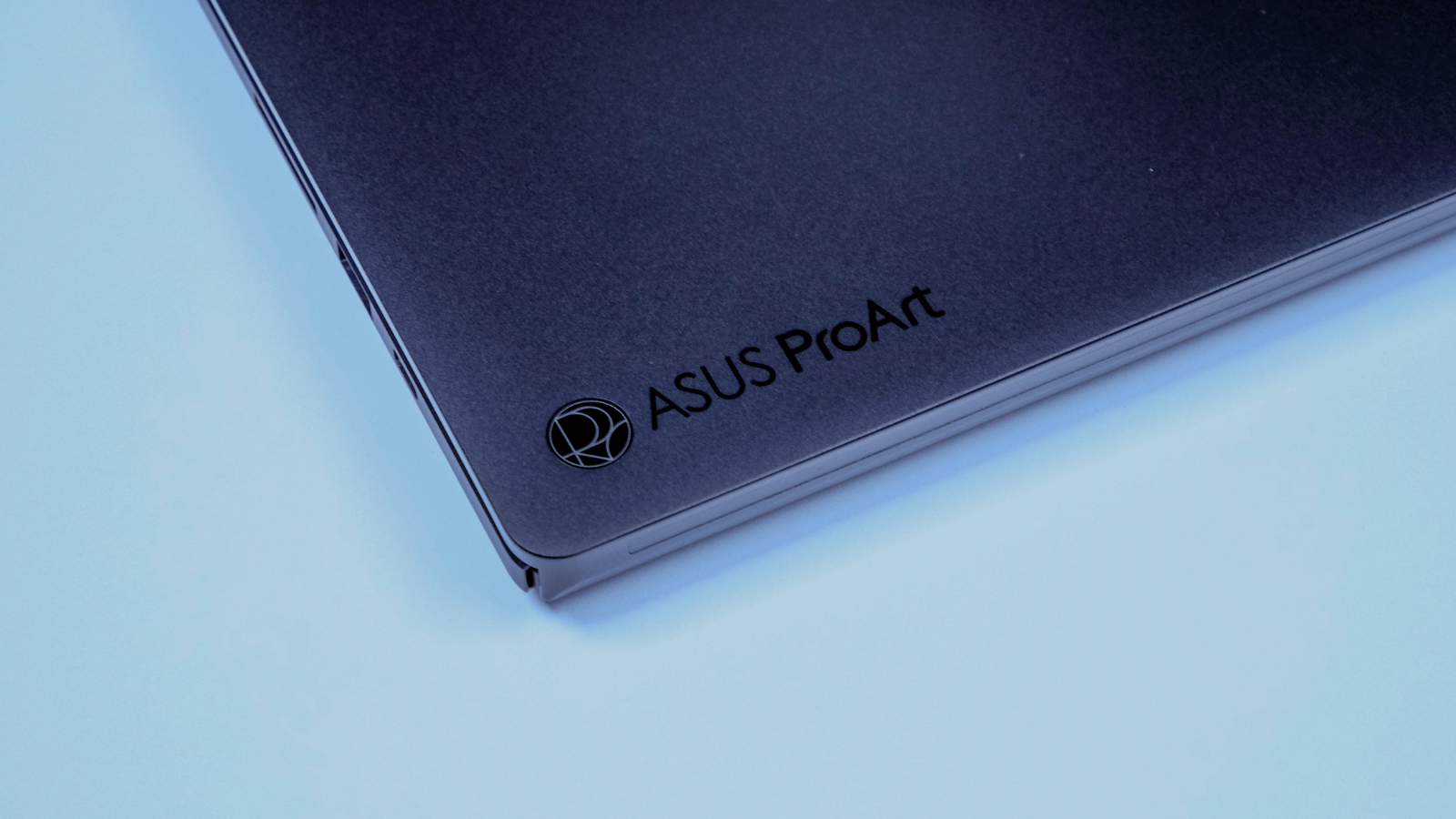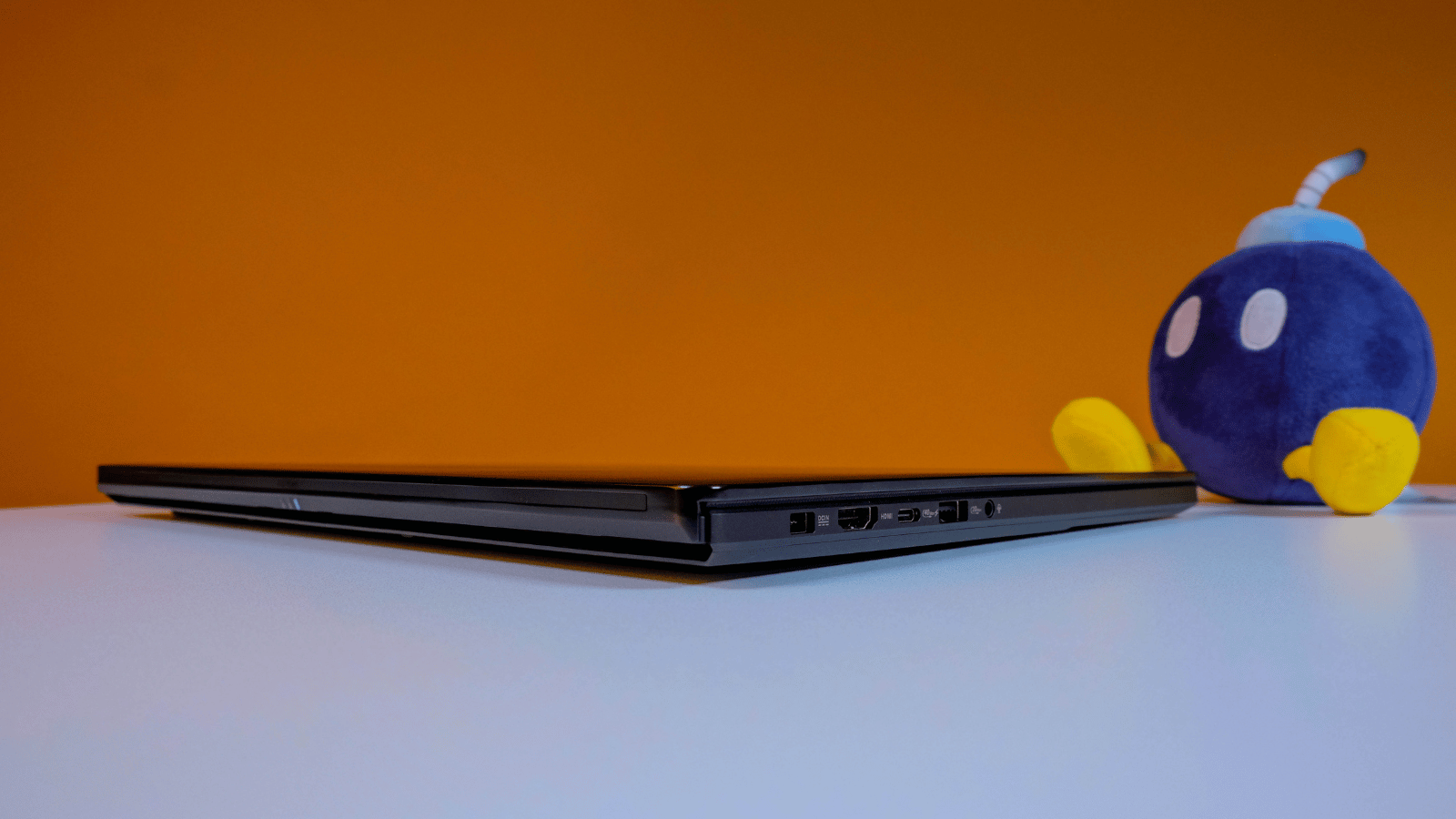Still a creative workhorse
This ProArt P16, much like the last one, is firmly aimed at creative folks. It’s got the same great 4K OLED display and AMD CPU, but has received a GPU upgrade and now sports the RTX 5070. Whether the slightly reduced render times are worth spending the extra cash on, is a question only you and your accountant can answer, especially when last year’s effort is still up for grabs.
-
Design
-
Display
-
Performance
-
Features
-
Value
It wasn’t that long ago that we had the last ProArt P16 in for review. As this is essentially the same laptop, just a little faster at some tasks, most of what we said about the last one applies to this one too.
That’s almost entirely a good thing, as the last one looked great and proved capable of handling any creative workloads we threw its way. It could also hold its own with some gaming, but if that’s what you’re doing, Asus has a few other options that will bring you more joy.
If you just need something to process your creative energy, this year’s ProArt P16 is a great option to consider, provided you’ve got at least R69,000 to spend and you’re not interested in buying Apple (or can’t find stock of last year’s model).
Another solid slab
This new ProArt P16 continues with the understated, professional look of the last one. So much so that we’d doubt anyone could spot the difference if you got them side by side.
That’s not a knock; you won’t have to relearn where all the I/O ports are, and the minimalist matte black design suits this purpose-built machine, as do its 14.9mm thickness and sub-2kg weight.
If you’re a creative who also likes to spend time outside, the new ProArt also boasts the MIL-STD 810H certification, meaning it can survive in all sorts of exotic environments, like the Amazon rainforest. The place where most people do their creative work.
Looks inviting
Cracking the slab open (figuratively, of course) presents you with a similarly fantastic 16:10 4K (3,840×2,400) OLED display from last year’s effort. A small difference is that this review unit came with a fully touch-supported display, although there wasn’t a stylus included in the box this time (just a snazzy backpack).
It has all the specs a creative doing colour accurate work could hope for, including factory calibration out of the box and Pantone and DisplayHDR True Black 500 certifications. It’s still only 60Hz, which probably isn’t a big deal if you don’t plan on doing any gaming. But as we said with the last one, even a small bump up to 90Hz would offer a smoother overall experience.
Also taken from the last model, the only physical aspect we feel needs a rethink is the top lid’s hinges. The fantastic display wobbles a little and can’t open all the way to lie flat, which might make digital doodling a little trickier. Maybe that’s Asus’ way of telling you to go for the ProArt PZ13 instead.
Renders done quick
 The substantial difference with this ProArt P16 is the upgraded internals, well… one of them at least. Asus has kept the AMD Ryzen AI 9 HX 370 CPU and upgraded the RTX 4070 laptop GPU to the shiny new RTX 5070. It still only comes with 8GB of VRAM, so 4K gaming could present an issue if you’re trying to play new AAA titles with huge textures on the highest settings.
The substantial difference with this ProArt P16 is the upgraded internals, well… one of them at least. Asus has kept the AMD Ryzen AI 9 HX 370 CPU and upgraded the RTX 4070 laptop GPU to the shiny new RTX 5070. It still only comes with 8GB of VRAM, so 4K gaming could present an issue if you’re trying to play new AAA titles with huge textures on the highest settings.
While it’s technically possible to play games, this laptop is focused on creative workflows and is happiest doing that. That’s clear from its impressive PCMark10 score of 8,142, which beats the Intel Core Ultra 9 275HX’s score of 7,185 in the significantly more expensive ROG Strix Scar 18.
It might not have the most performance, but at least that means it won’t fry your thighs if you want to stay toasty in winter. We noted maximum temperatures of 80-ish degrees and a stable 76 degrees from the CPU and GPU, respectively. Thankfully, all that heat is kept well away from your appendages.
Our review unit came with double the base model’s RAM and storage, 64GB and 2TB a piece, but it’s also R4,000 more expensive. Considering the RAM can’t be upgraded, it’s probably worth going for the more expensive model, as you can still drop another NVMe SSD in down the road.
Considering not much has changed and you get another 90Whr battery here, we weren’t surprised to see roughly the same runtimes – about 90mins under a full load with max brightness and between seven and eight hours with a ‘medium’ load (browsing the web, listening to music over Bluetooth, keyboard backlight on, and brightness at 50%). Charging still takes around two hours for a full charge, but you’ll only have to wait around 30 minutes to get most of it back.
Asus ProArt P16 (H7606) 2025 verdict
 Asus hasn’t made any drastic changes with this year’s ProArt P16, yet we’re still fans of this creative workhorse. We can’t get enough of the gorgeous 4K OLED display and were surprised to find the sleek all-black design grew on us every time we reached for it or pulled it out of our bag – ‘if it ain’t broke’ and all that.
Asus hasn’t made any drastic changes with this year’s ProArt P16, yet we’re still fans of this creative workhorse. We can’t get enough of the gorgeous 4K OLED display and were surprised to find the sleek all-black design grew on us every time we reached for it or pulled it out of our bag – ‘if it ain’t broke’ and all that.
But that’s a two-edged sword. As of writing this, Asus still offers last year’s ProArt P16 with the same fantastic CPU, a slightly older RTX 4070 GPU, 32GB of RAM, and a 1TB SSD for R65,000. If you don’t strictly need more RAM, that’s a pretty good deal and could make this one a tougher sell to most folks.
Crédito: Link de origem