Bright Lord
The new Amazon Kindle Paperwhite is the very best of the lot but, as with much modern tech, the gap between this one and the last generation isn’t as wide as we’d like. Amazon had a lot of time — three years — to do something but the upgrades remain iterative. A few software missteps mean we prefer the last one, despite excellent hardware tweaks here, but if you’ve got anything older than 2021’s Paperwhite, it’s time to upgrade to this one.
-
Battery
-
Display
-
Features
-
Software
Amazon’s previous Paperwhite was such a strong device that it was, at the time, difficult to imagine how it could be improved. The Kindle Colorsoft proved to be a less-than-stellar upgrade, and, as with most tech in 2025, there are diminishing returns from upgrading practically everything. But if you’re coming from anything that doesn’t already feature a USB-C charging port, this is the Kindle to own.
That’s not altogether hard to believe. There are small upgrades to the Paperwhite, though little in terms of design unless you’re exceedingly observant. These really matter if you’re coming in from two generations back, but if you’re using the previous model (the first to feature USB-C charging), a slightly slimmer body and a screen upgrade from 6.8in to 7in isn’t enough to warrant an upgrade. We’d argue that the older version is superior, simply because this Paperwhite’s UI changes kinda suck.
What’s new
Someone at Amazon’s R&D department is phoning it in when it comes to Kindle design, and thank goodness for that. The reader’s body has only the tiniest of dimension changes, otherwise presenting itself as the same plain rectangle that most users are ever going to see the front of. Others might opt to keep their Paperwhite out of one of Amazon’s lovely magnetic cases, and it’s those folks who might be keen on the new colour options.
There’s Jade, the blue shade you see pictured here, and Raspberry (a variation of red), in addition to the more sedate colour options. Otherwise, everything else is just where we left it. The charge and power buttons live at the bottom of the case (some folks hate that, we… don’t really care), and the front-end is all about the touchscreen. But just because it looks mostly similar doesn’t mean it definitely is.
Screen for me, Amazon!
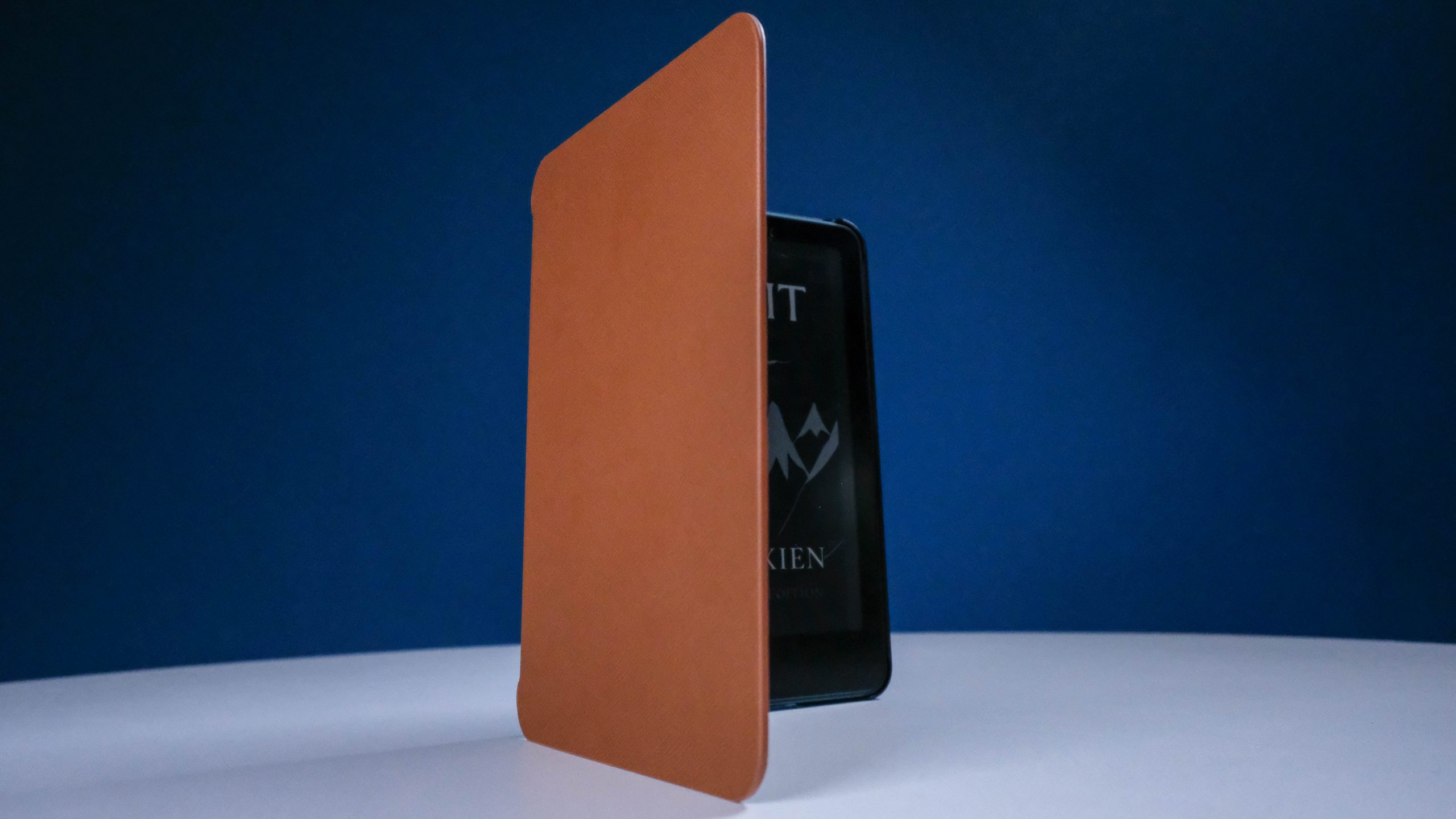
See, the display isn’t just a tad larger, though that makes a difference. That increase comes along with a few extra pixels, keeping the Paperwhite at that crisp 300ppi (pixels per inch) we’ve become accustomed to. Other upgrades, notably a new oxide thin-film transistor, to the screen have improved contrast. If crisp text is your thing, you’ll find it here. Illustrations and images also benefit, even if it’s only in greyscale. Once-murky images are now 20% less murky (we didn’t actually measure this, don’t quote us).
There’s a similar performance upgrade that is noticeable when viewed alongside the older generation Paperwhite. The screen’s refresh rate has been upped — Amazon says by 25%, we say by just enough — making for a smoother reading experience. Compare it to something older and you’ll almost have to upgrade. Once you notice the page stutter, which has always been there, it’s over for that device.
Two additional LEDs have also snuck into the Paperwhite’s side-lighting system. Nighttime reading is more even, and the lighting seems warmer than before. You can, of course, choose to minimise that. In that case, we wish you and your chronic insomnia well. Something else has multiplied, as well. Standard storage is now 16GB, which is great because we hate deleting books and were forced to do so frequently. But not everything shiny is good.
But why? Kidding, we know why
 If the hardware designer is dozing, whoever is in charge of the software is working overtime. And is possibly on meth. As with the Colorsoft, Amazon has taken steps to make life difficult for folks who choose not to buy their ebooks from the company’s storefront. It’s not quite the hardcoded mess the colour-screened version of this reader suffers from, but it’s still a pain in the behind.
If the hardware designer is dozing, whoever is in charge of the software is working overtime. And is possibly on meth. As with the Colorsoft, Amazon has taken steps to make life difficult for folks who choose not to buy their ebooks from the company’s storefront. It’s not quite the hardcoded mess the colour-screened version of this reader suffers from, but it’s still a pain in the behind.
There’s also a downside for folks who like to keep their software versions current. Downloading the latest version of your Paperwhite’s OS will had it the OS the Colorsoft had at launch which, broadly, sucked. Device navigation, notably of stored books, has been optimised for collections. You may, like us, find yourself missing swiping through pages of book options instead of endlessly scrolling to find something. It gets boring when you’ve forgotten the name of a specific one of the 2,000 books you have hosted and have to go hunting.
But hey, you get Amazon’s AI-powered Recaps. That’s a worthy exchange, right?
Amazon Kindle Paperwhite (2024) verdict

–Despite the software drawbacks — and we’re well aware that this aspect is very subjective — 2024’s Kindle Paperwhite hardware is as solid as ever. It’s not an essential upgrade from the last model, even if the screen is prettier and page turns as speedier. But if your Kindle still has a microUSB port on the bottom, that R6,000 asking price should appear somewhat smaller to you. Just avoid the ad-supported version of the Paperwhite. Yes, it’ll be cheaper, but it’s also stuffed to the rim with ads. Nobody should have to live like that.
Crédito: Link de origem

